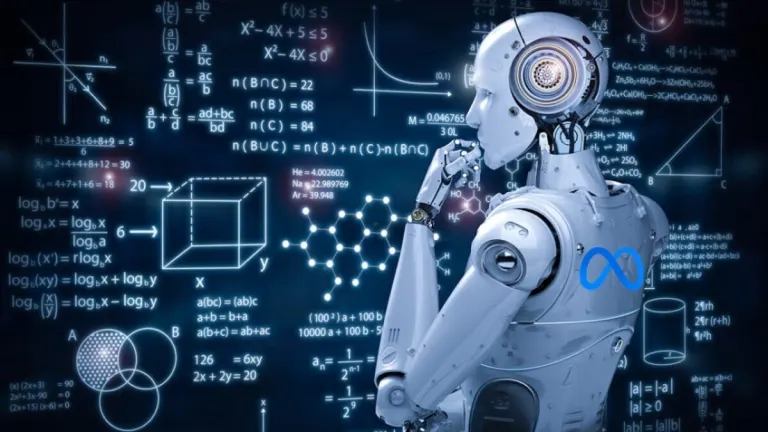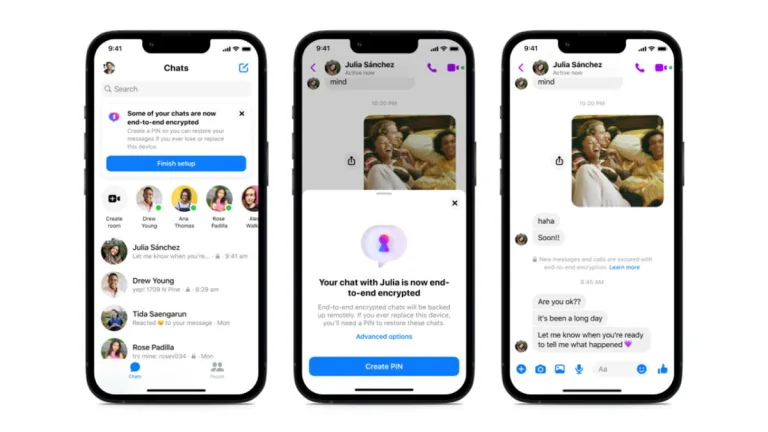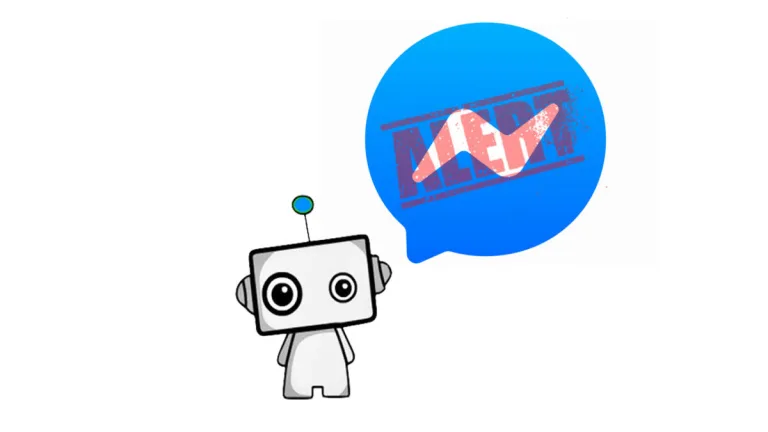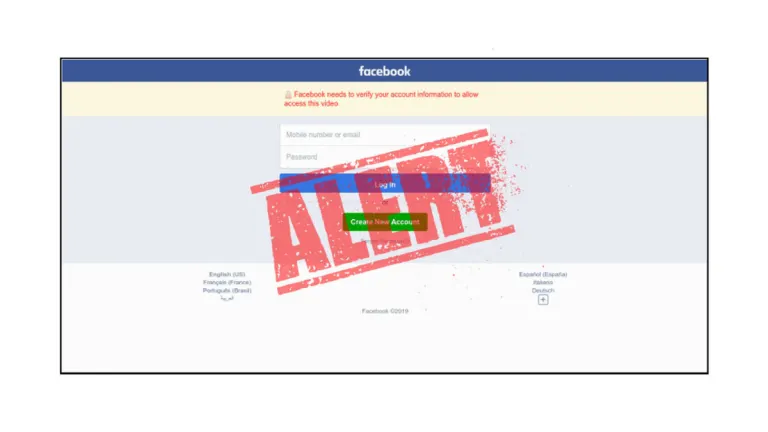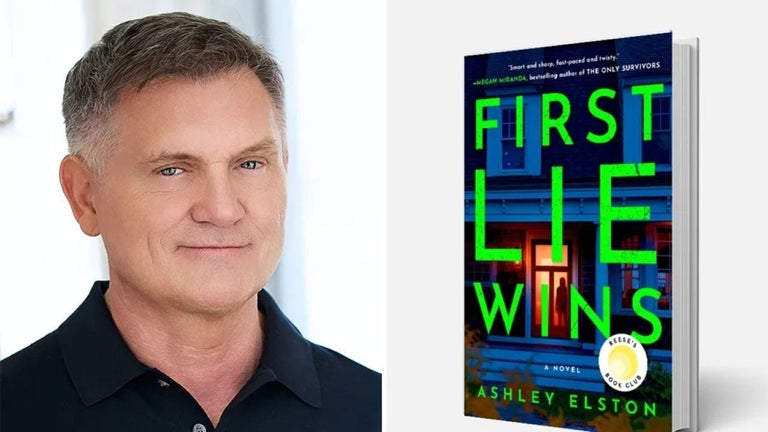Chat with friends everywhere
Messenger shines as a free social and messaging app that keeps you in touch with friends and family through unlimited text, voice, and video calls anywhere you are. It doesn’t require a phone number if you’re already connected with someone, making it easy to reach people across the globe.
Top Recommended Alternative
Messenger has its expressive features, such as stickers, GIFs, and reactions, to make conversations more fun and personal. Users can also share high-resolution photos and files up to 100MB, which is especially handy for everyday coordination. It integrates tools such as shared albums and disappearing messages to help organize and manage chats more effectively.
Makes communication simple and flexible
Messenger offers flexible communication through group video calls, voice calls, and regular messaging, allowing users to choose how they stay connected depending on the situation. Practical features like QR codes for adding friends, fast file sharing, and customizable chat themes add convenience and a sense of personalization. Broadcast channels provide space for casual updates from creators or communities, while select regions also benefit from AI-powered writing and image tools.
Usability stands out thanks to its all-in-one communication hub that supports text, audio, video, and file exchanges in real time. Tools such as shared albums and disappearing messages give users more control over how content is organized and shared. On the downside, inconsistent notifications, occasional crashes, and a feature-heavy interface can affect the experience, especially for those who prefer a cleaner, more streamlined messaging layout.
Performance is generally dependable for everyday chats and calls, delivering smooth and stable results in most common scenarios. However, high-quality video calls and large group conversations can introduce occasional slowdowns. Enhancements like HD calling and noise suppression help improve clarity when supported, though some users may still experience notification delays or slower multimedia loading on weaker connections or older devices.
A feature-rich messaging hub
Messenger stands out as a comprehensive social and messaging app that brings together text, voice, video, and multimedia sharing in one place. Its strengths include versatile communication options, expressive tools, and global connectivity, though it does show occasional bugs and notification delays. If you prioritize staying in touch with a wide circle of contacts and enjoy integrated features, it is a strong choice.
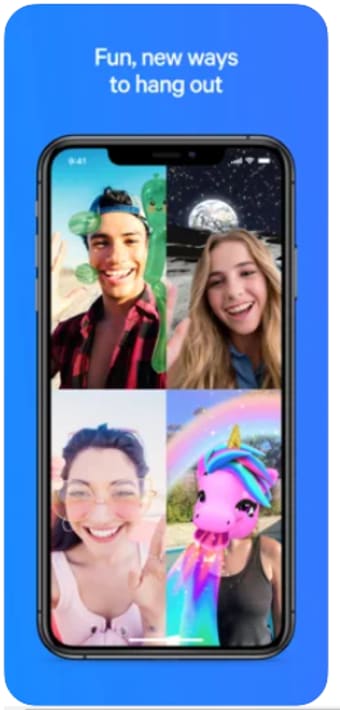

.png)
.png)